Click headings below to view the content
Cascade Server is a web-based application that can be accessed through an Internet Browser.
Steps to log in:
- In your web browser, go to http://cms.misd.net
- Type in the same user name and password that you use to log in to the MISD network:
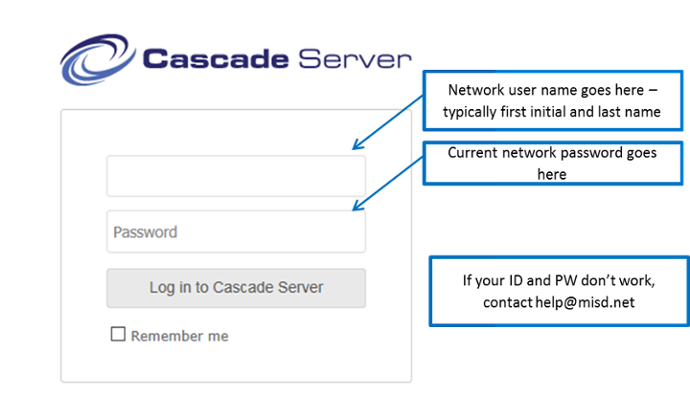
- Click the Log in to Cascade Server button.
In Cascade Server there are at least 2 sites available in the Site Selector that appears in the upper left corner of the page:
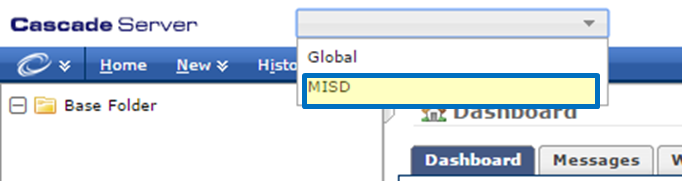
When working on the site you will always want to have the MISD site selected.
Rather than having to select the MISD site each time, it makes sense to make this your default site. You can do this by:
- Clicking the My Settings link in the upper left corner of the screen.
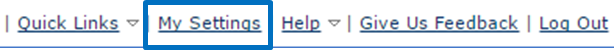
- Selecting the paper icon opposite Default Site at the bottom of the screen.
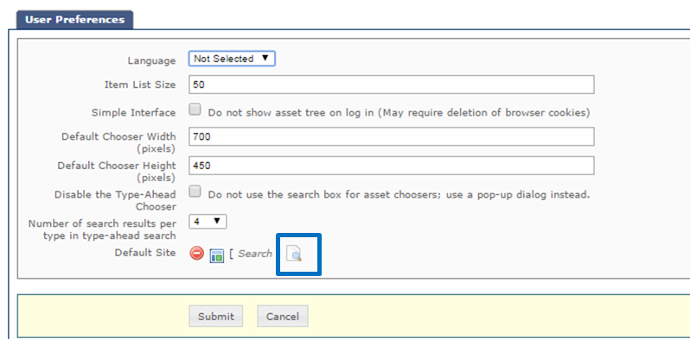
- Choosing MISD in the screen that appears and clicking the Confirm button.
The new site is a work in progress. You can view the site while it is being developed at:
New pages will not appear until they have been published. Submit is not the same as publishing. Submitting a page saves it on the Cascade Server site. When the page is published it is copied to the live web server.