Insert a Video or Embed Media
- Select the location in the WYSIWYG editor where you would like to embed the video.
- Locate the URL of a video of interest.
- Locate the option on the page to share the video by embedding.
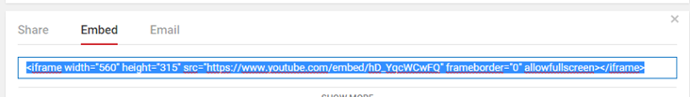
- Copy the Embed code by selecting it and using Ctrl+C.
- In the WYSIWYG click the Insert Video button.

- Select the Embed Code tab. Paste in the code that was copied using Ctrl+V.
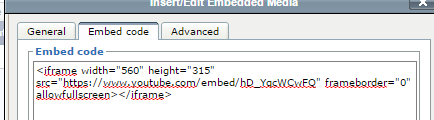
- Click Insert. The video will be embedded on the page once the page is submitted.